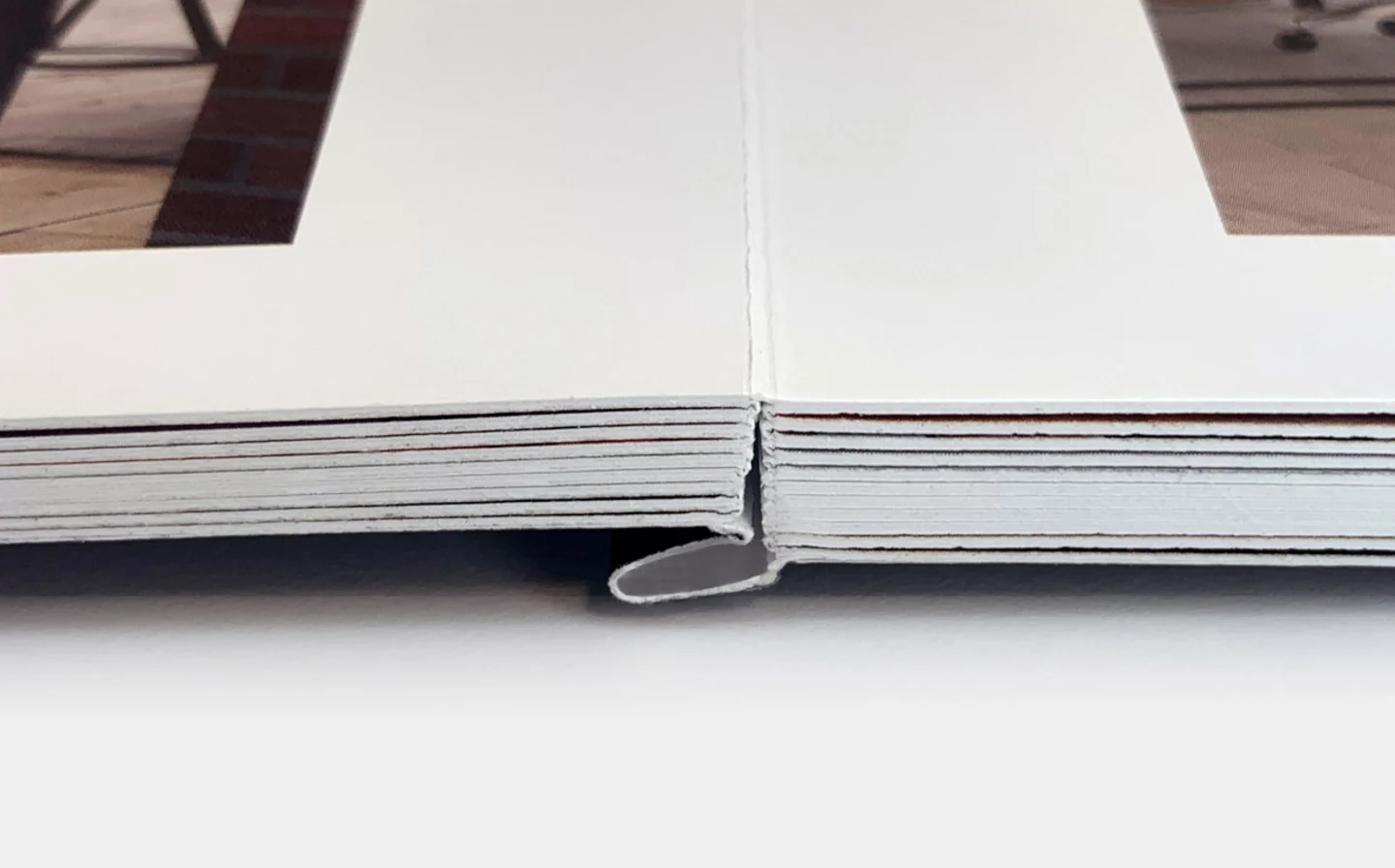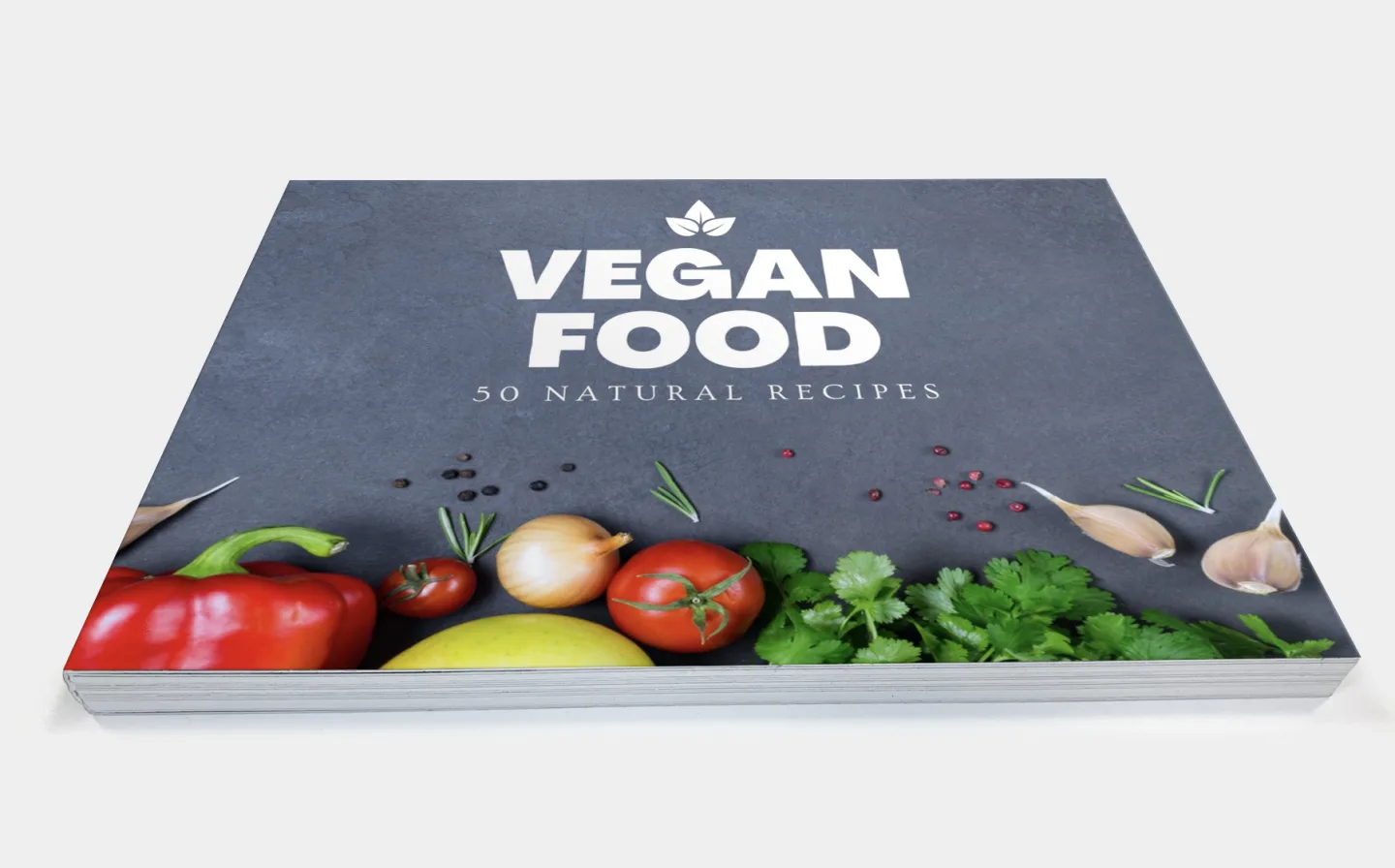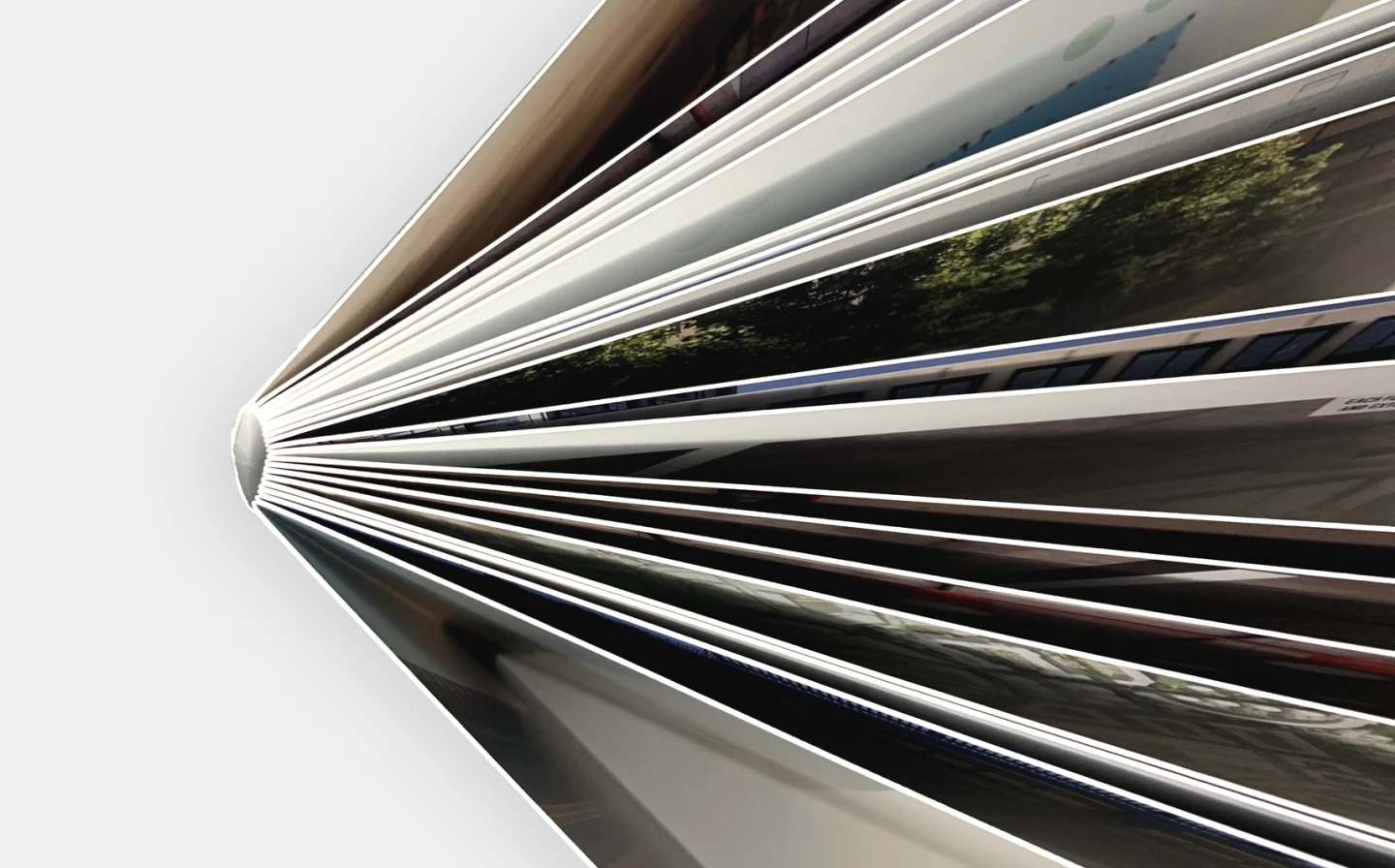Free UK delivery
Complete your order by 8:00pm today for delivery on 02/05/24Layflat Books (Softcover)
Get the desired finish for your photobooks or a professional look book with seamless layflat book printing at WTTB.
.. Read moreProduct description
Compared to their casebound cousins, a softcover layflat book is a budget-friendly way to print a photobook or personalised note book whilst getting the same seamless, perfect internal finish. With a spine that allows the pages to lay completely flat, the content within isn’t compromised making them the perfect choice for those wanting to make a look book, layflat photobook, or a range of professional note books to hand out to clients or customers. Our softcover layflat book options are fully customisable, whether you want a pocket-sized photo portfolio or even an A4 note book to jot down ideas, plans and lists, we have got you covered at WTTB.
Layflat books are available in a choice of finishes. Matt, Gloss or Uncoated.
Which finish do I need?
Choose a matt lamination for a muted and elegant finish. Ideal for showing off fabrics and design.
Pick gloss lamination to further enhance vibrant images. It will make photobooks pop!
Looking to write in your book? Maybe you are creating a diary or notebook. Go uncoated for your inner stock. It’s the ideal paper for writing, drawing and scribbling on.
Create something special by adding a foil or spot UV finish to the cover. This will take your book to the next level. Use this to accentuate areas of your design. Less is more! Please download our artwork tips to ensure your cover prints perfectly.
Technical Specification:
• 210 x 210mm square, A5 and A4 sizes
• Choose from 28 - 120 pages (including 2 pages for the cover)
• 3 paper stocks
• Gloss, matt or uncoated inner pages
• Spot UV / Gold or Silver foil available on the cover
Top tip: Create a budget friendly notebook by choosing the 280gsm uncoated option.
Setting up your artwork:
To ensure your layflat book prints perfectly, please get in contact with our customer service team who will talk you through the process and provide you with the correct template.
Artwork tip: Please provide your cover, including spine as a single spread and your inner (text) pages as single pages.
Prefer a hard cover? You can order from our hardcover layflat books page
Artwork Template Downloads
See what our customers say
Frequently Asked Questions
No question is too big or small for WTTB. We understand that placing a print order online for the first time can be tricky, but we're here to help. If the below FAQs don’t provide the answer you need,get in touchvia live chat or telephone. We love speaking to people, so don't be shy.
How does a layflat book work?
Layflat books are bound in a special way to allow the pages to lay completely flat. No information or design is lost in the spine. Pages are glued together to make them thicker and heavier.
When should I choose a layflat book?
You can use them for any publication, however they are best suited to applications where they need to stay open of their own accord, or if you'd like to showcase imagery. You can use them to create manuals, portfolios, look books, diaries, notebooks, photobooks and even children's books.
Do I have to have a softcover?
If you would like to produce a hardback book, please visit our Hardcover Layflat Books page.
How do I supply artwork correctly?
Softcover Layflat Books must have an even number of pages and be multiples of 2.
Please supply 2 PDF files, one file for the cover and one file for the inner pages:
1. Cover PDF: One file containing front, spine and back covers. Your file should consist of 1 page. Export your file to a PDF as ‘Spreads’. This step is essential to ensure your artwork is not rejected.
2. Inner pages PDF: One file containing all your inner pages as single pages running in numerical order from your 1st page to your last page.
How do I figure out how wide my spine is?
Our clever spine calculator can assist you. Choose the number of pages you require, remembering to add four extra for the cover and the calculator will determine the correct measurement in millimetres, which will appear beneath the page count. This measurement can also be located on your order confirmation and invoice.
Related products
Cancel and return to WTTB
All designs and selections you’ve made so far will be lost. Do you still want to return to WTTB?
Your design will be saved within Canva but in order to apply this design to your WTTB order you must publish this design. Do you still want to return to WTTB without publishing?
Can’t find your sector?
We want to help all businesses find products tailored to their needs. We continually add to our list of industries - help us expand this library by entering your business sector below.